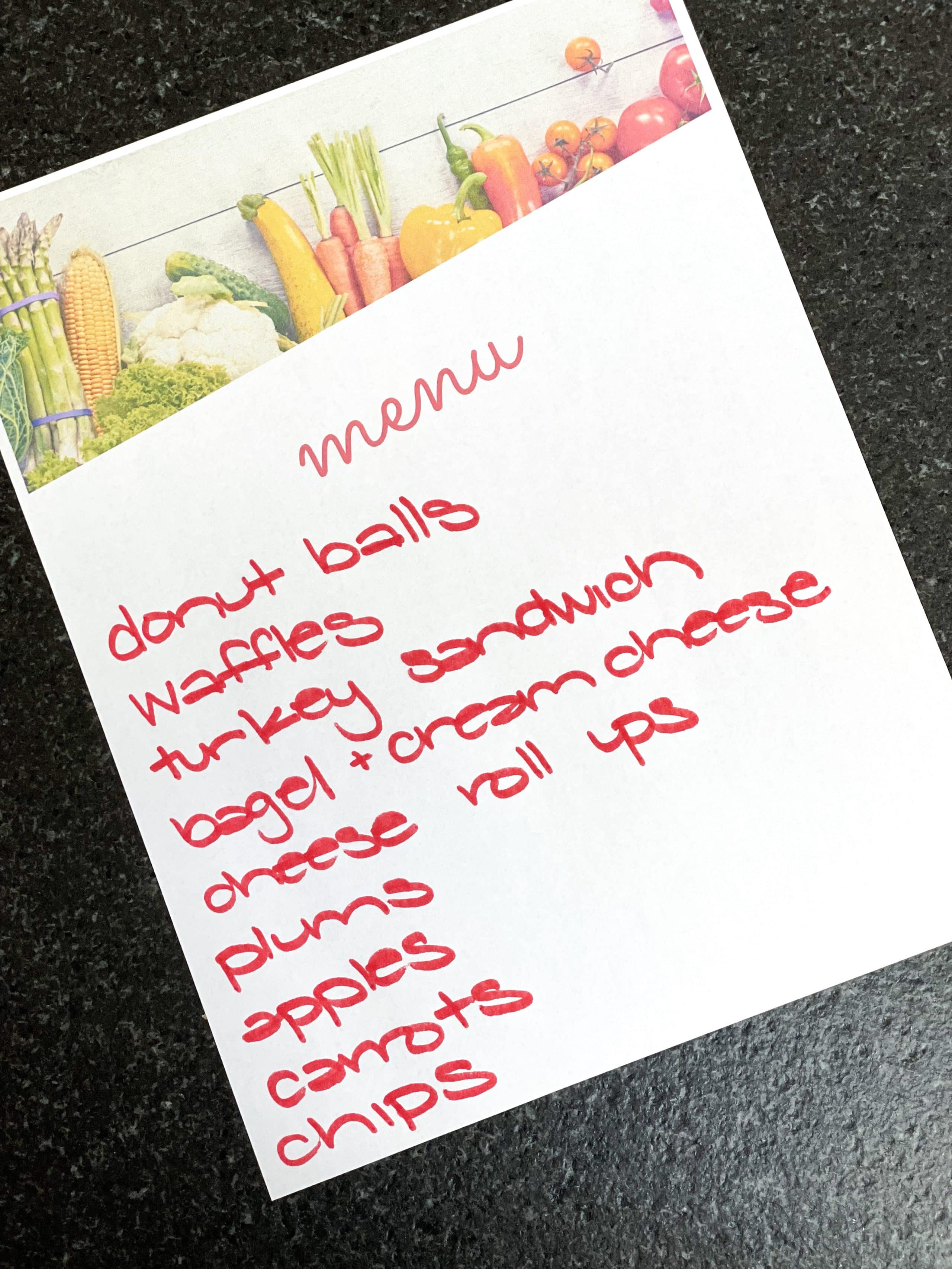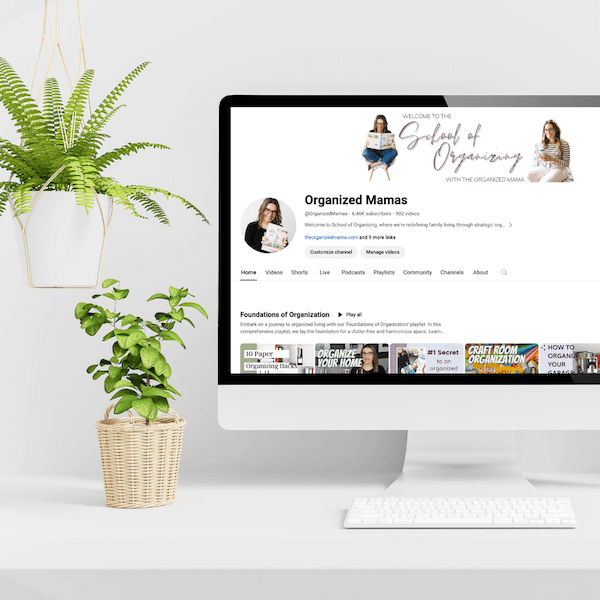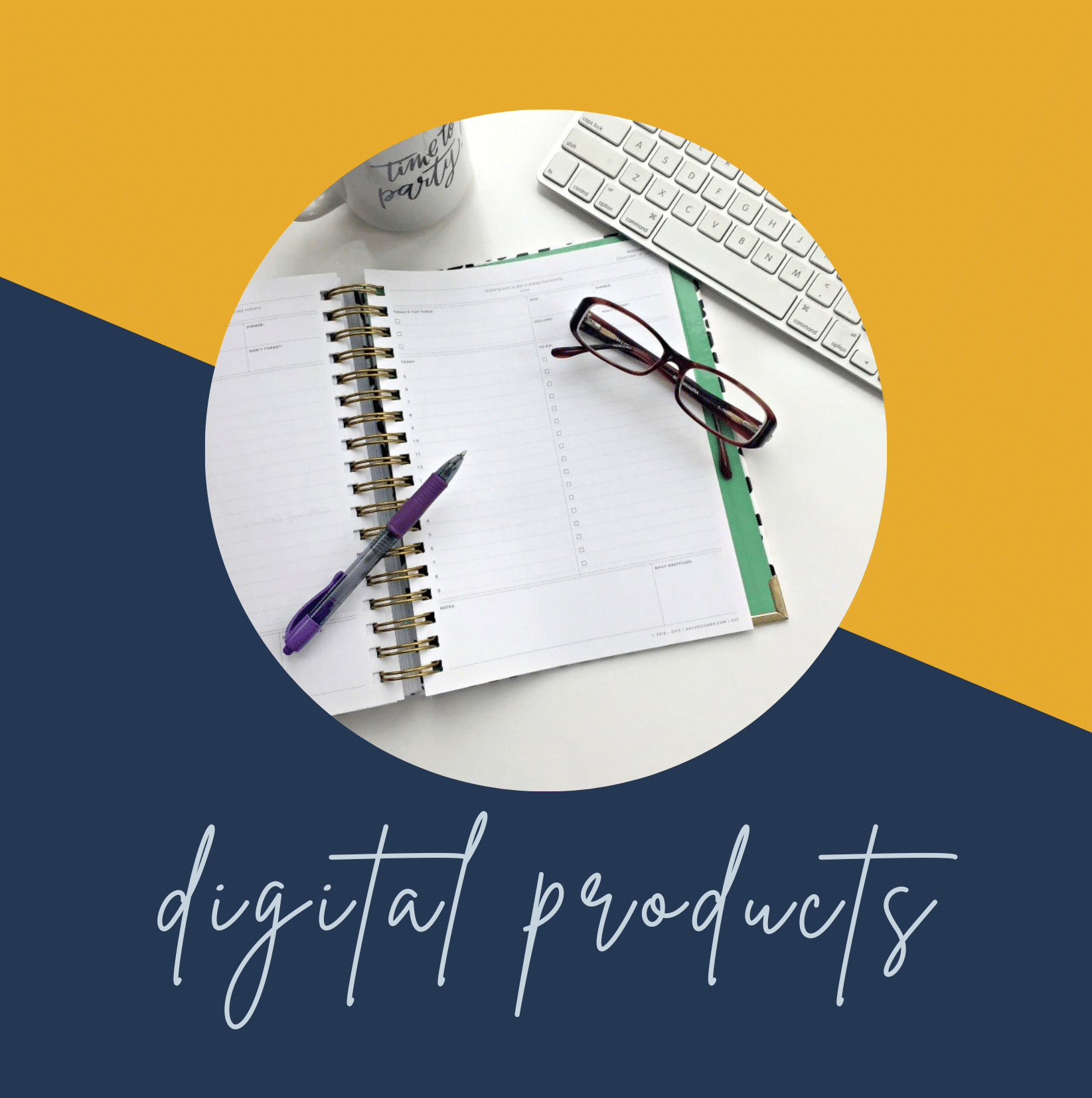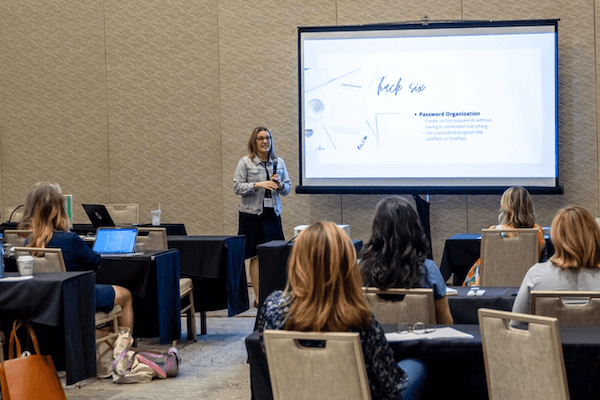If your kids are anything like my kids, they are always complaining that there is nothing to eat. And it absolutely drives me bananas. Because we have so many food options for them. But because all their food choices are all over the kitchen, they assume there is no food and they will starve to death. So I decided to try something out to see if it would help me with the food options. And I have to say that this idea actually worked! My kids stopped saying there was nothing to eat. They started getting foods for themselves. And I didn’t have the “hangry” kiddos I was finding myself with. Want to know how I created a family meal planner that worked? Let me show you!

My Secret Weapon
To get my kids to stop saying there was nothing to eat, I decided to create a menu of food options for the kids. This menu included just a few food options, like you would find at a restaurant. They could create different options for an a la cart meal. I took the time to write down options for the kids so everything was on one piece of paper. Then the kids could select what they wanted from that list.
The menu helped limit the overwhelm of deciding on what to eat. Because I only kept a few options on the menu at a time, they could only pick from the menu. So if someone didn’t want what was on the menu, they had to figure out how to make something for themselves. Which meant they couldn’t say there was nothing to eat because the menu had lots of things to eat!
How To Make A Family Meal Planner
Now how did I go about making this menu for the family? I am breaking down the steps below.
You may also enjoy these posts:
How To Make A Family Meal Plan Efficiently
Little Known Ways On How To Stay Organized
Step One To Making A Family Meal Planner
Get our a piece of paper. Or you could download my free menus below!
Step Two
Create a list of food options. I liked to have about 3-5 breakfast options. 3-5 lunch options. And fruit and veggies. This way the kids can decide on what combination they want for their meal.
I also treat breakfast and lunch as the same food types because some mornings my daughter wants chicken nuggets and other days she wants scrambled eggs. I don’t limit what she can eat for which meal. But she is only allowed to select 1 type of food for the day. So if she has chicken nuggets for breakfast, she has to wait until the following day to eat them again.
Step Three
Once you created your food options, add them to your menu. You can write them out or type them. It really doesn’t matter!
Step Four
Show your kids and explain the process.
The first morning you start your family meal planner, you can hand your kids the menu. Then ask them what they want from the menu. Either make the food or show them how to make the food from the menu options listed. Do the same thing for lunch. But you will have to remind them that they can only select an item from the menu once a day. So choose wisely.
Repeat This Family Meal Planner Plan
Then you can repeat this family meal planner every week or every other week. It really depends on how your family likes to consume food.
For us, I change out our menu every week. But I keep the old menu and swap that into the mix. So I have created about 6 different menu options. And we just change out which menu we use for the week.
Make sure you download the free family meal planner templates. Write down some food options for the kids. Then use the menu for breakfast and lunch. Swap out different menus for different weeks to change up what the kids are eating. And never have to hear there’s nothing to eat again!