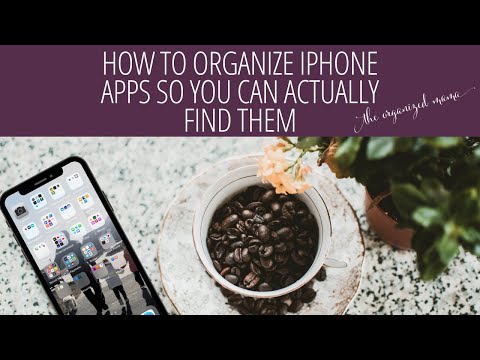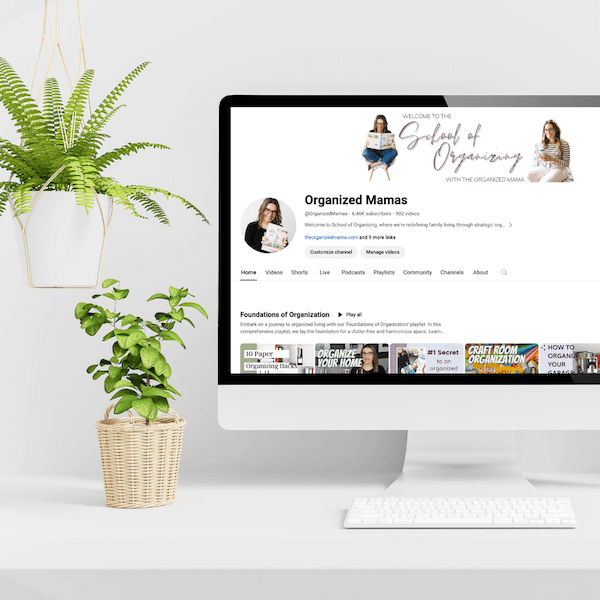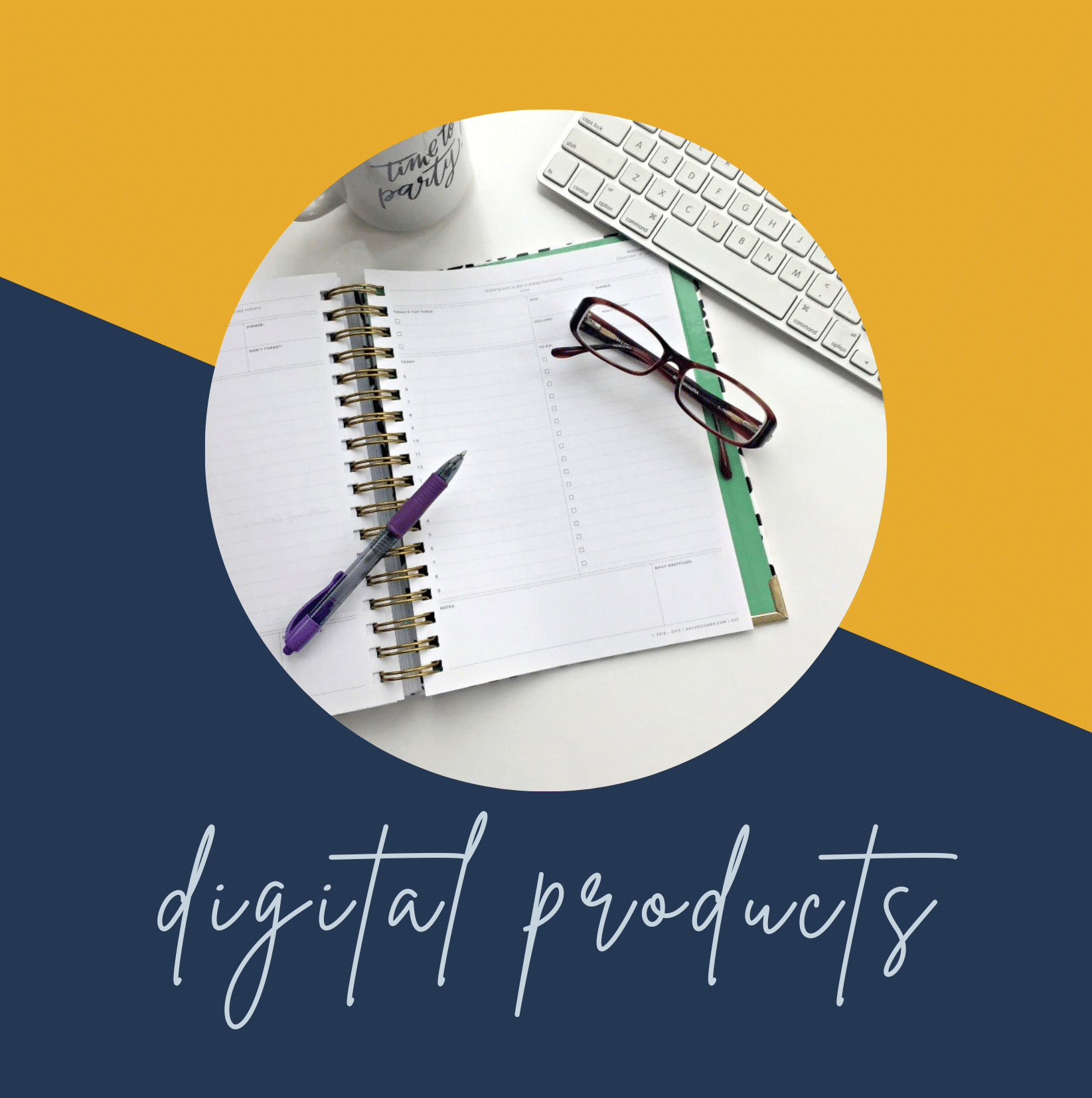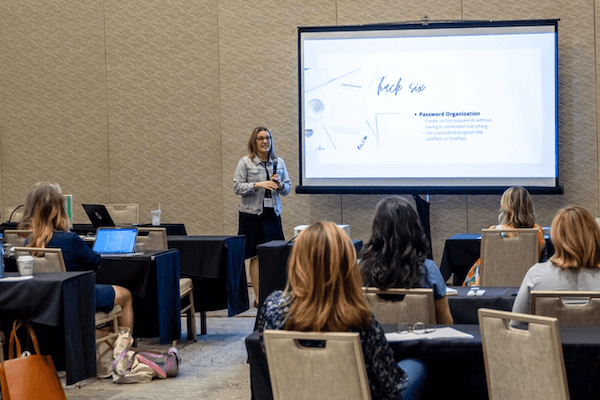iPhone apps are an amazing way to organize your life and stay productive.
These six apps will help you keep track of everything in your day, from appointments to recipes to shopping lists.

Evernote
This app helps you organize everything from your notes to your calendar.
Evernote is one of my favorite apps because it allows me to capture anything I need to remember. It’s also very easy to use. You just type what you’re thinking into the note field and then add tags to make it searchable later.
AnyList
This app allows you to create lists, share them, meal plan, and save recipes to add to you grocery shopping list.
We created a bunch of our favorite recipes in the recipes section of AnyList. Then we can add those items to the grocery shopping list by clicking a button. It is so much easier to meal plan and grocery shop.
Asana
This app lets you create boards and lists to keep track of projects.
Not only do I use Asana for my work projects, I also create house project boards.
I create a board for each project we want to do on the house. Then I can create subtasks to get all those projects done with due dates and assigning them to people in my household.
Instapaper
This app will allow you to save any article or webpage for reading later.
If you’re looking for an app that allows you to read articles offline, check out Instapaper.
It’s free and easy to use. Just download the app, sign up, and then add the websites you want to save. After that, just open the website and tap “Read Later” when you’re ready to read.
Wunderlist
This app helps you plan your day by creating tasks and reminders.
If you need something more complex than Instapaper, try Wunderlist.
You can create lists of things you need to do, such as grocery shopping, errands, or chores. Then, you can assign each task to one of your friends or family members so they’ll remind you when it’s time to complete them.
Organizing Apps on iPhone
These 6 organizing apps on your iPhone are super helpful when it comes time to get organized.
Download a few to see which works best for you. Then make it a habit to use those apps to keep you organized.
And if you are looking to change up a habit, I highly suggest downloading Streaks. It is another iPhone app that I love using to keep habits going!
Want To Know How To Keep Your Screen Organized?
My iPhone is organized into different folders. I did this so I could easily find everything on my phone.
No it isn’t color-coded. I don’t know what many apps look like. I just know what they do.
So I organized them by type.
I break down everything in the video below and How To Organize Apps on iPhone.