I have been meal planning every Sunday since the summer. I even did a meal planning series where I shared all my weekly meal plans. It has helped our family stay organized with meals, grocery shopping, and reducing our food waste. But with meal planning comes lots of cookbooks, and recipes that were printed off of the computer, and screen shots of recipes I found on Instagram stored on my phone.
But, with weekly meal planning, the cookbooks that you consistently use are starting to fall apart. Like big time, falling apart! Or they are already falling apart and are being held together with clips and duct tape. And when you go to find a particular recipe, you have to sift through papers to find it because it is no longer in the correct space in your cookbook.
The other day I couldn’t find my zucchini muffin recipe when the kids were dead-set on baking some. There has to be a more efficient way to organize the cookbooks so that I don’t loose recipes, but don’t have to write them down and store them in a recipe box. I know it is pretty shocking that I don’t have an organizational system for storing recipes…until now!
There are a few effective ways to keep your recipes organized depending on how you use your cookbooks and recipes. Binders, coil binding, and iPad recipe box storage are some of my favorite ways to keep recipes organized!
Organizing Recipes with Binders
I am now obsessed with using binders to organize my recipes! You can write the recipes, or hole-punch to fit into the binder. I took all our printed recipes and hole-punched them to fit into the binder. Then I cut some of the recipes out of the cookbooks that were falling apart and hole-punched them to store in the recipe binder.
You could also use a binder and sheet protectors to store your recipes and pages from your cookbooks. My husband started this back before we were married, but never kept up with his binder and it turned into a dumping ground for clutter. I ended up sorting his recipes into categories and made sure every recipe was in a sheet protector. My recommendation is to only put one recipe per sheet protector so you don’t loose a recipe or forget where it is in the binder.
Coil Binding For Organizing Recipes
Now, if you love looking at all the pretty pictures in the cookbooks, this might be a better option for you. Once you get your new cookbook with a soft-cover, take it to Staples, Kinkos, or your local copy place to have them cut off the binding and add a coil binding. Spend the money on getting the full spiral coil binding so you can fold the cookbook over to the page you need while you are cooking. I have done this with a few of my favorite cookbooks and they last much longer than they would if I left them with the soft-cover binding they came with.
iPad Recipe Box
I find a good chunk of my recipes online. Either from people posting on Facebook, Instagram, or just me doing a Google search. So I will take a screen shot of the recipe or bookmark it on my iPad. I never remember to print out the recipes, because I know they are on my phone or iPad. But, trying to find those screen shots in the jumble of pictures on my phone could seem overwhelming.
What I decided to do was to create an album for all the screen shots on my phone and iPad entitled: Recipes. Now, any time I take a screen shot, I move it directly into that album on my device. This has helped me find things quickly when I know that I saved that recipe somewhere! Eventually, I will need to file them into categories, but until then, this system is totally working.
I also have a bookmark tab on my browser for all my recipes. I have it set up to work between all my devices, so I can find bookmarked recipes quickly. To create a recipe folder in your bookmarks, go to your browser and find “bookmarks”. I created the folders on my computer, then it will show on all my devices because I have it set up to share between devices using the Cloud. Once you find the “bookmarks” tab, scroll down to “show all bookmarks”. Then, go to “bookmark toolbar” and create new folder. My “create new folder” tab was hidden under the flower icon because I am using a Mac.
You can find more digital organizing tips here.
Now it’s your turn to get your recipes organized! Grab a binder and hole-punch your recipes together into the binders. You can get rid of some of the cookbooks that are falling apart or you don’t use any more. For the cookbooks you love, coil bind cookbooks to ensure longevity. For your devices, create an album for recipe screen shots you have collected. And create a folder for your recipe bookmarks you found online.


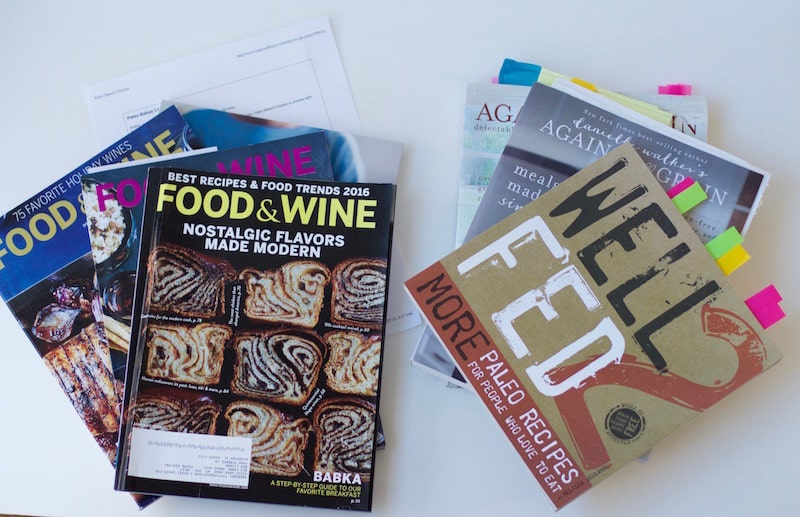


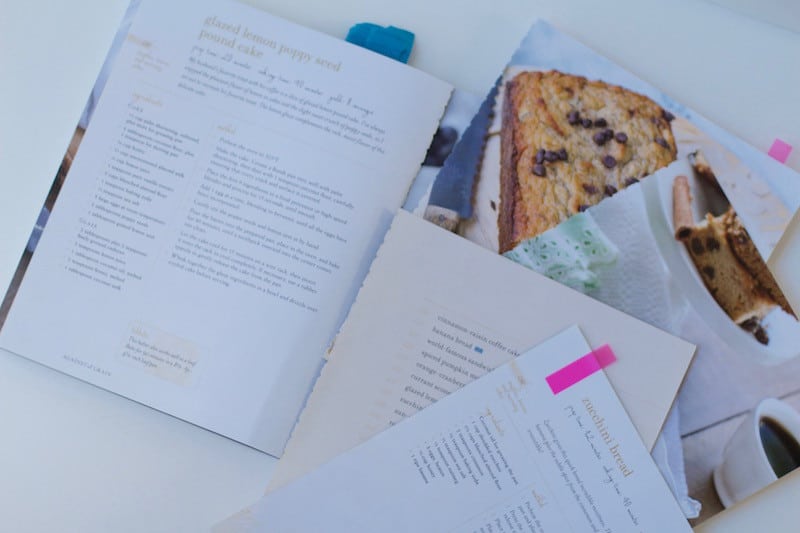
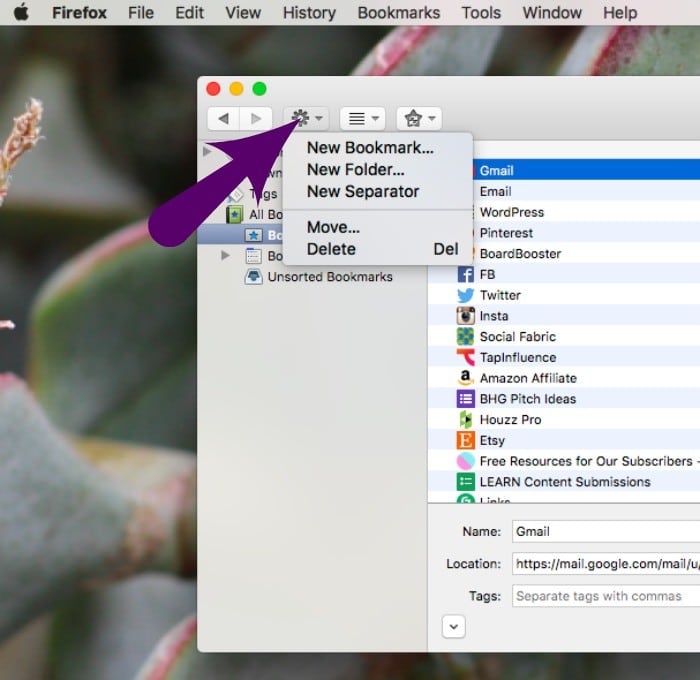

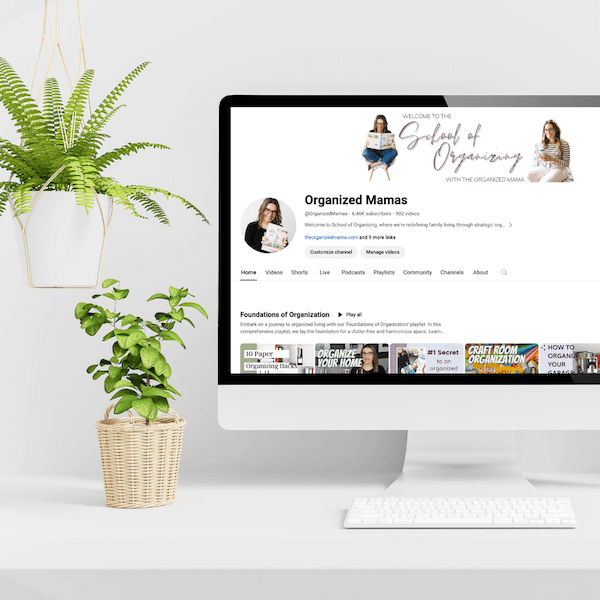







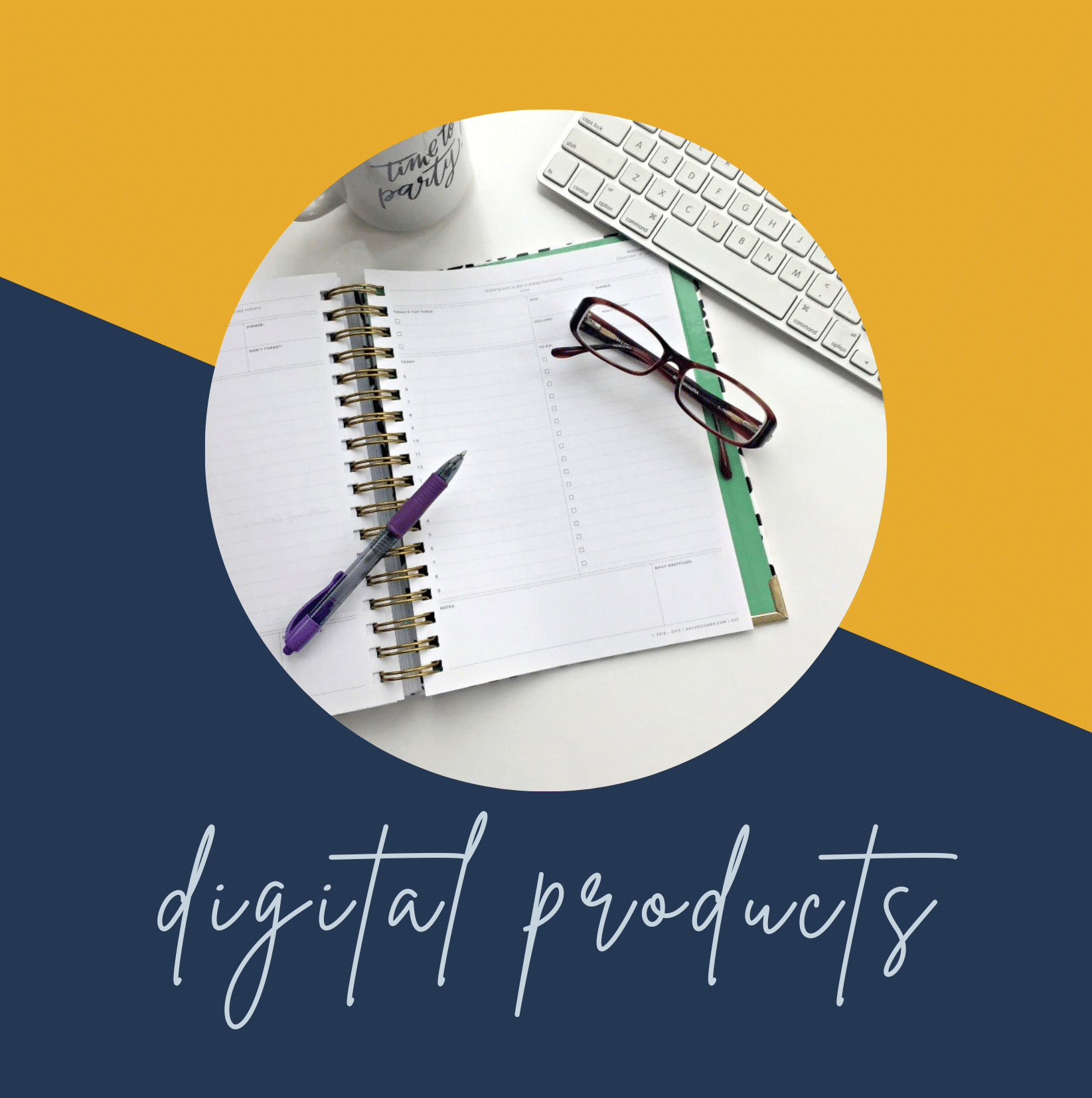





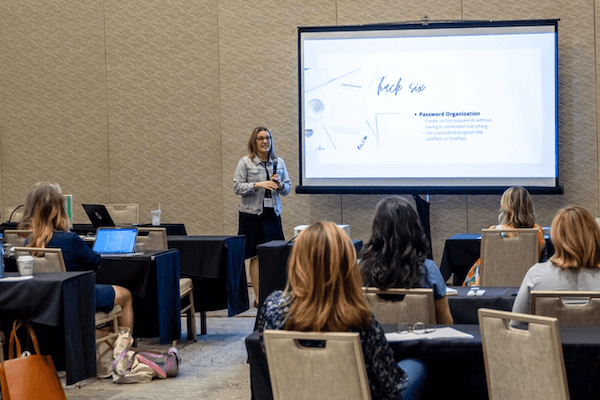
Hi Jessica, can you explain how you transfer screenshots to a Recopes album, please.
Many thanks,
Bettye
Hi Bettye! If you have an iPhone, you can create your own albums in iPhoto (the plus sign in the top left corner). Start by creating an album called recipes. Then using your phone to take a picture of the recipe, or take a screenshot of the recipe. Then go into iPhoto and hit select. Then select the pictures of the screenshots or recipes you want. Then click add to on the bottom of the screen. Hit the recipes album. Now they are saved in that folder! Making it easy for you to find!!